How to back up your account on Instagram:
1. Log in to your PC/Mac
2. Tap the menu that shows three bars/more,
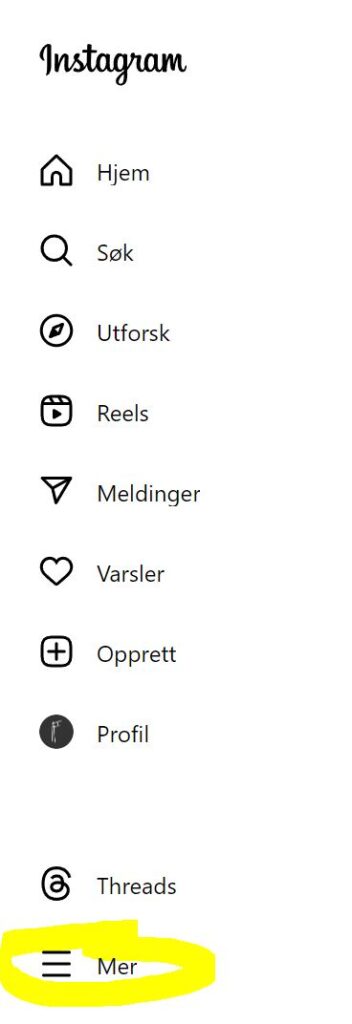
-
and then click on
Settings.
-
Click on Account center, and then on Information and permissions.
- Click Export your information.
You can also access this setting through your Instagram settings.
Review your information in your Instagram settings:
-
Click on
More at the bottom left, and then click on Your activity.
- Click Account history to see changes you’ve made to your account.
- Here you can make more changes by tapping on the change.
- You can filter your account history by clicking on Sort and filter at the very top, selecting sorting preferences or date range and then clicking Apply.
You will then be notified by email when the download of files is ready.






