The familiar and beloved Snipping Tool is still there in Windows 11 – but you won’t find it through an app or in the Start menu like before. To take a screenshot or use the snipping tool in Windows 11, do the following: Press the Windows key + Shift + s
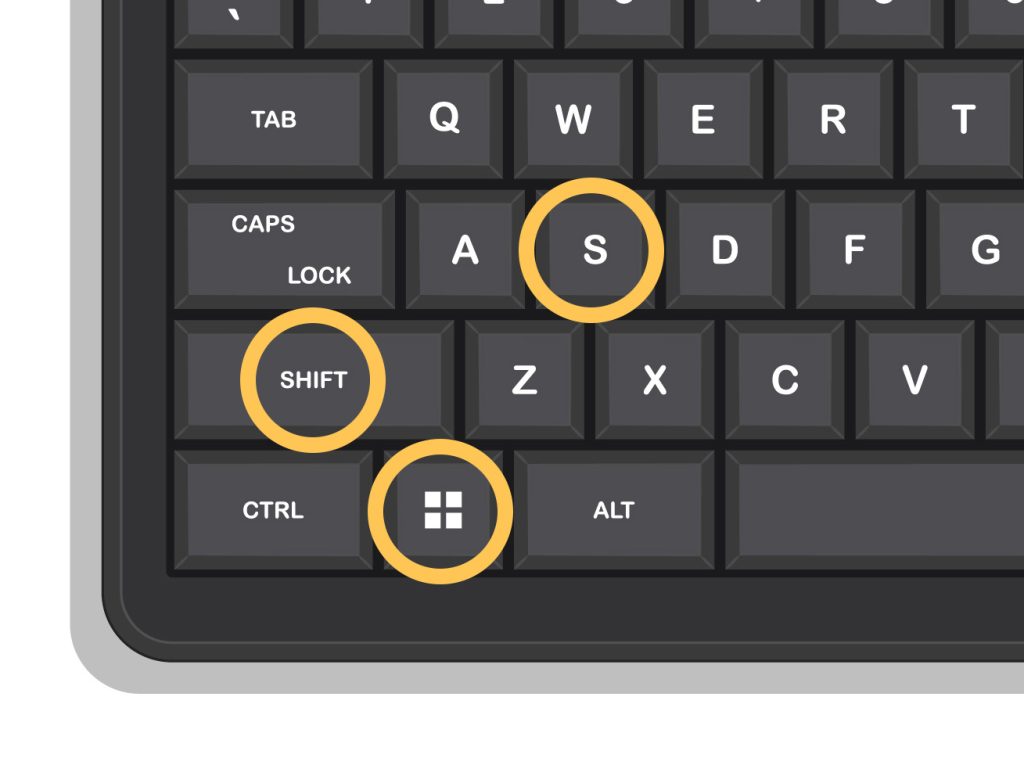
You will then get a clipping tool like this one:
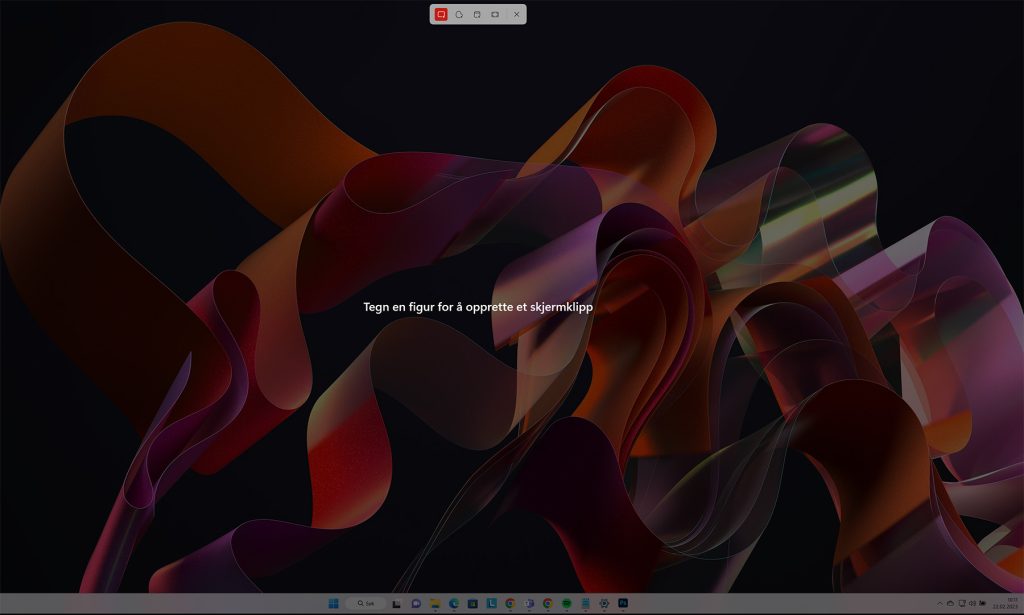
You can then choose whether you want to draw a square, draw freehand, copy the active window or the entire screen. Select what you want to take a screenshot of.
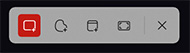
Then it will look like nothing happened – but the clipping is automatically copied. You can now paste (CTRL + v) your clipping into an email, word, or desired program. Good luck with that.






