Have you ever wondered how you can “take a picture” of what you’re doing on your screen? In other words, a screenshot, screenshot or printscreen? It’s not as difficult as you might think.
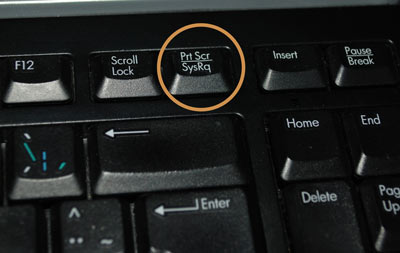
Here’s how to do it on a PC:
- Put what you want to see at the top, it can be an advantage to put unwanted elements down.
- Press the Prt Scr key (see image). On some computers, you must hold down the alt button at the same time
- Open an image management program, such as Paint. You can find it under accessories in the start menu
- Paste the image into the program (Press Ctrl+v or right-click and paste)
- Crop the image if desired
- Save the image. The most common is .jpg or .jpeg
Good luck! For Windows 11 there is a more flexible way to take a picture of the screen. Read how to take a picture of the screen on Windows 11 here.
If you want to read about how to use the Windows Snipping Tool to take a screenshot, click here!






